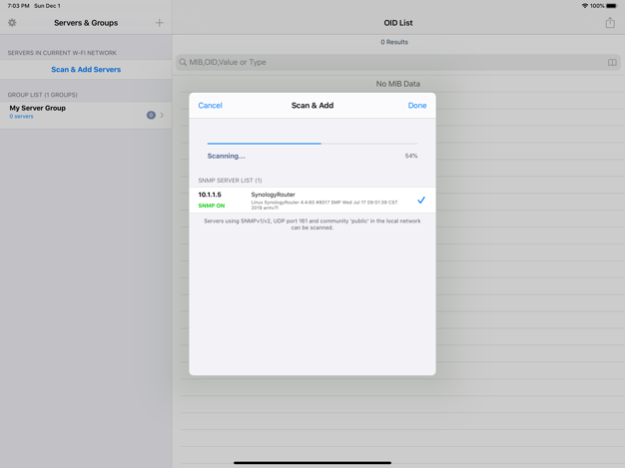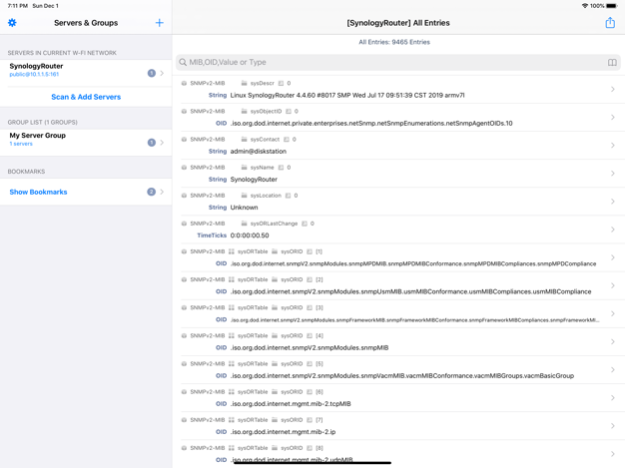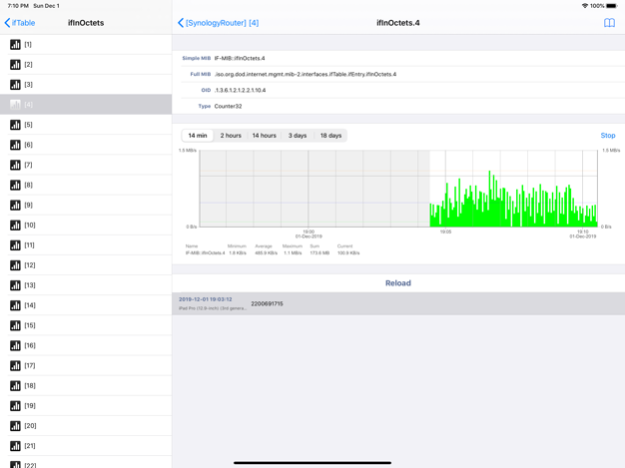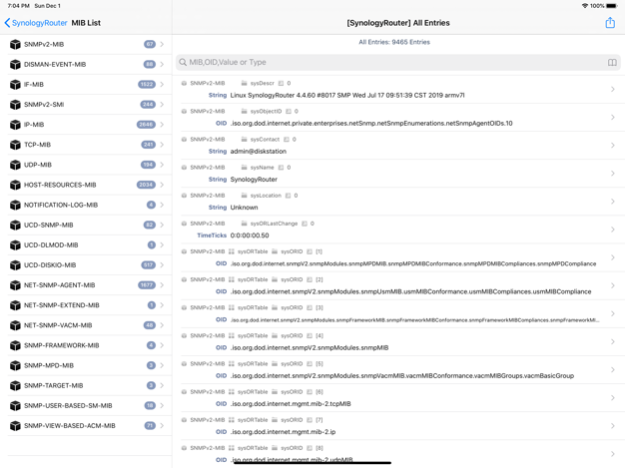MIB Browser Pro - SNMP 1.1.0
Paid Version
Publisher Description
'MIB Browser' is a tool which provides SNMP monitoring information in your iPhone/iPod/iPad, so you can browse SNMP information with it.
'MIB Browser' is a tool which provides SNMP monitoring information in your iPhone/iPod/iPad, so you can browse SNMP information with it.
Main features of MIBBrowser are:
- Provides SNMPWalk, SNMPGet
- Supports SNMPv1/v2/v3 (Supports noAuthnoPriv/authNoPriv/authPriv, MD5/SHA, AES/DES for v3)
- SNMP server profiles (Group and configurable display name/description)
- Fetch history for each server (You can browse past fetch results.)
- Real-time graph (Counter and Gauge type)
- Scan And Add: Scan Wi-Fi local network so to add server easily
- Support row-sorted view in case of Table type
- MIB management for module loading
- User custom (private) MIB files (Download via HTTP, Supports Zip archived file for multiple MIB files)
- Result filtering by keyword
- Export result as Text and CSV via mail
- Launching app with "snmp://" URL scheme (RFC 4088)
- Bookmark for variable
Dec 2, 2019
Version 1.1.0
dark mode support
About MIB Browser Pro - SNMP
MIB Browser Pro - SNMP is a paid app for iOS published in the System Maintenance list of apps, part of System Utilities.
The company that develops MIB Browser Pro - SNMP is Aribada Inc.. The latest version released by its developer is 1.1.0.
To install MIB Browser Pro - SNMP on your iOS device, just click the green Continue To App button above to start the installation process. The app is listed on our website since 2019-12-02 and was downloaded 20 times. We have already checked if the download link is safe, however for your own protection we recommend that you scan the downloaded app with your antivirus. Your antivirus may detect the MIB Browser Pro - SNMP as malware if the download link is broken.
How to install MIB Browser Pro - SNMP on your iOS device:
- Click on the Continue To App button on our website. This will redirect you to the App Store.
- Once the MIB Browser Pro - SNMP is shown in the iTunes listing of your iOS device, you can start its download and installation. Tap on the GET button to the right of the app to start downloading it.
- If you are not logged-in the iOS appstore app, you'll be prompted for your your Apple ID and/or password.
- After MIB Browser Pro - SNMP is downloaded, you'll see an INSTALL button to the right. Tap on it to start the actual installation of the iOS app.
- Once installation is finished you can tap on the OPEN button to start it. Its icon will also be added to your device home screen.